價格:免費
更新日期:2019-05-18
檔案大小:91.1 MB
目前版本:2.1.1
版本需求:需要 iOS 10.0 或以上版本。與 iPhone、iPad 及 iPod touch 相容。
支援語言:丹麥文, 俄文, 巴克摩文挪威文, 德語, 日語, 法文, 簡體中文, 義大利文, 英語, 葡萄牙文, 西班牙文, 韓語, 北印度文
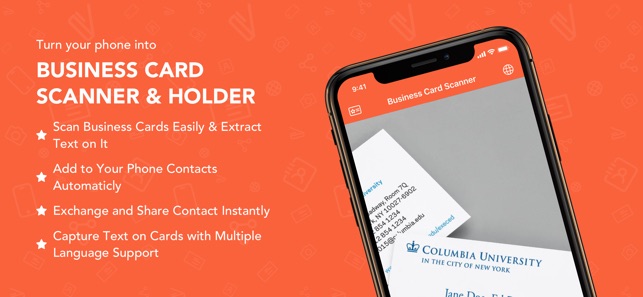
Introducing Card Scanner to Contacts + OCR; the best app to scan any kind of business cards effortlessly.
Card Scanner to Contacts + OCR is an app that gives users the power to scan any type of business cards because it will detect the contact information from the business card and store it automatically on your contacts.
It is a perfect app for everyone who wants to save a lot of time and store the details of a business card on his contacts easily.
With Card Scanner to Contacts + OCR, you can scan an unlimited number of cards on the go anywhere and anytime. Our app will let you save the scanned cards to Google Contacts, iCloud Notes, Evernote or OneNote or share them within a few seconds through SMS, E-mail, Whatsapp, Facebook Messenger and Slack. And also, with Airdrop, you can exchange business cards instantly right from the app.
A perfect companion for busy users, our app allows anyone to transform everything from the business cards to his device. Furthermore, the app has 3 day free trial period and you can try it free.
TOP Features of Card Scanner to Contacts + OCR
- UNLIMITED Business Card Scanning
- CLOUD SYNC: Cloud storage for your business cards. If you are using multiple device, you can sync all your business cards effortlessly.
- SHARE & SAVE: Share scanned business cards with SMS, E-mail, Whatsapp, Facebook Messenger, AirDrop, Slack and you can save it to Google Contacts, iCloud Notes, Evernote, OneNote etc.
- AUTOMATICALLY add to contact list: When you scan the business card, the app will automatically add the contact to your iPhone and iCloud contacts
- POWERFUL & SMART SCANNING: Scan business cards automatically. It can recognize all contact information such as name, organization, e-mail address, phone number and many many more.
- AUTO-CLICK: Hands-free. You just point your camera to card and our smart app automatically focuses on the business card, detects its edges, crops any unwanted background & captures an image of the card all by itself.
- EXCHANGE Business Cards digitally and forward recognized contacts via e-mail as VCard (VCF) or via Airdrop to nearby business person.
- IMPORT any photo of a business card from your gallery and copy its information automatically to your contacts.
- EXPORT your contacts as a VCF file for globally recognized standart for all contacts apps and services.
- EASY TO USE interface. You can learn how to use it in a few seconds.
- SUPPORTED LANGUAGES: We support 32 languages so you can enjoy scanning any business card even if it’s not in English. Have a multilingual card? Scan it instantly with Card Scanner to Contacts + OCR.
+ Arabic
+ Azerbaijani
+ Bengali
+ Chinese
+ Danish
+ German
+ English
+ Persian
+ French
+ Gujarati
+ Hebrew
+ Hindi
+ Italian
+ Javanese
+ Japanese
+ Korean
+ Marathi
+ Malay
+ Norwegian
+ Punjabi
+ Polish
+ Portuguese
+ Romanian
+ Russian
+ Spanish
+ Tamil
+ Telugu
+ Thai
+ Turkish
+ Ukrainian
+ Uzbek
+ Vietnamese
We have more amazing features that you can discover once you install our app.
What are you waiting for? Download Card Scanner to Contacts + OCR and enjoy it.
About iTunes Subscriptions:
We have two subscription options for you.
- 3 Day Free Trial Year: Trial duration 3 days, then $29.99/year
- 3 Day Free Trial 3 Months: Trial duration 3 days, then $19.99/3months
Your payment will be charged to your iTunes Account once you confirm your purchase. Your iTunes account will be charged again when your subscription automatically renews at the end of your current subscription period unless auto-renew is turned off at least 24 hours prior to the end of the current period. Where applicable, any unused portion of a free trial period, if offered, will be forfeited when the user repurchases a subscription. You can manage or turn off auto-renew in your Apple ID Account Settings any time after purchase.
Terms & Conditions: http://madduck.co/apps/card-scanner/TermsConditions.html
支援平台:iPhone
